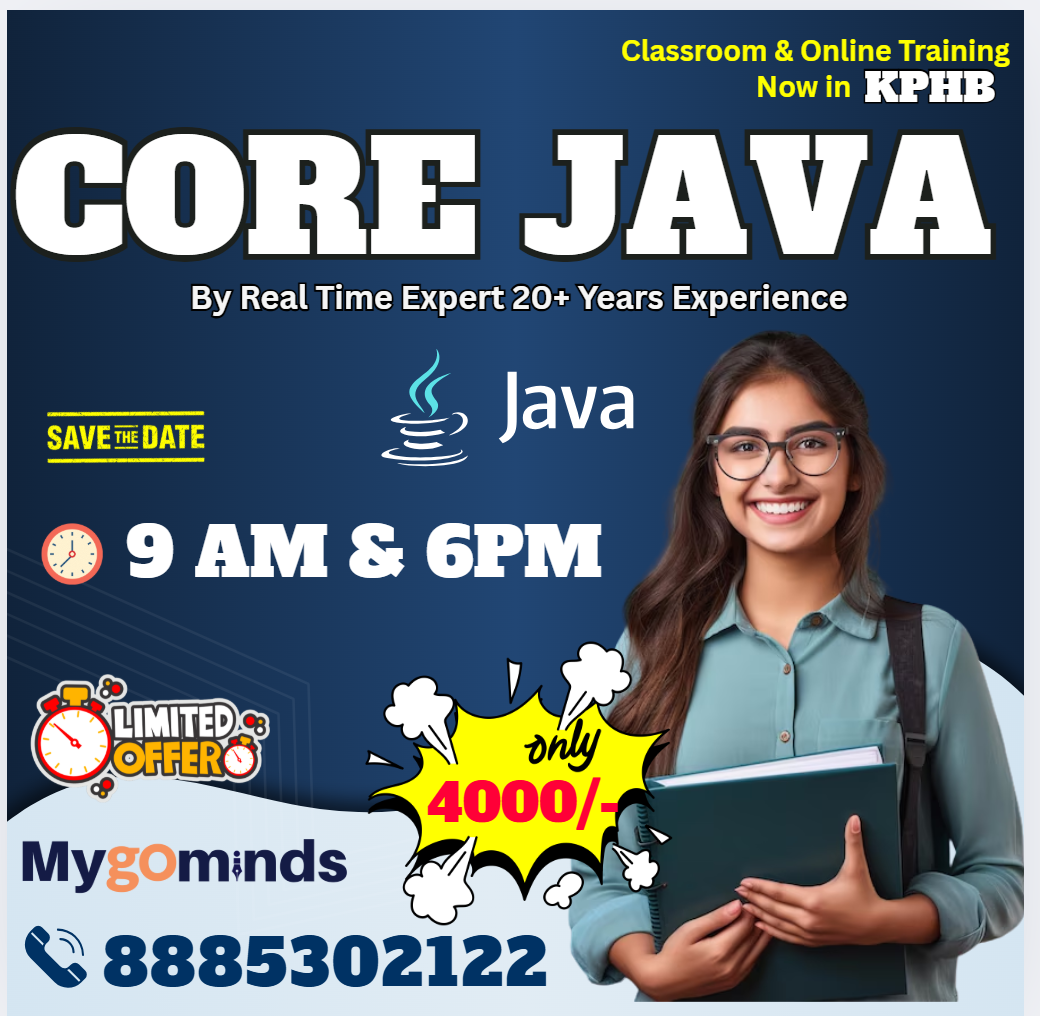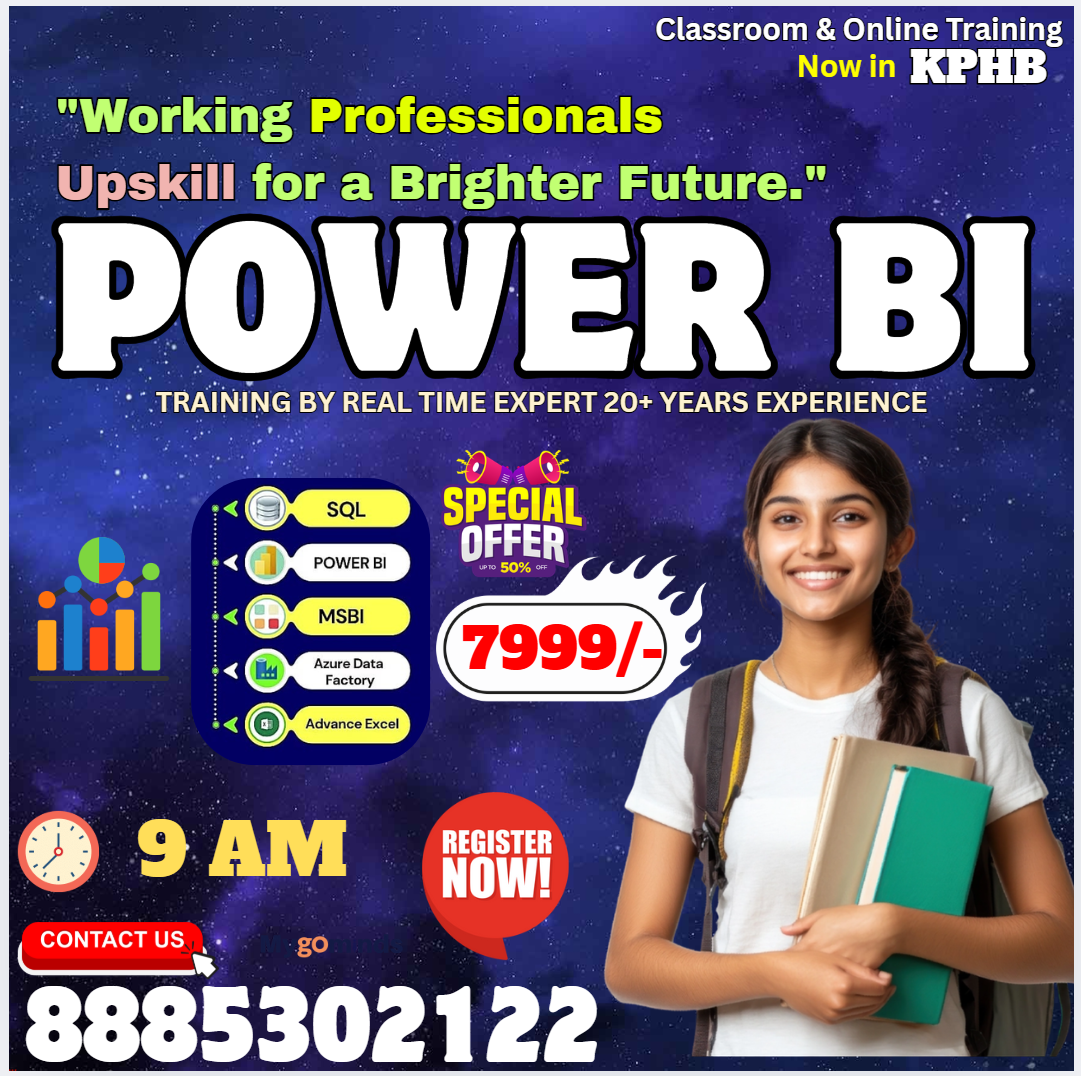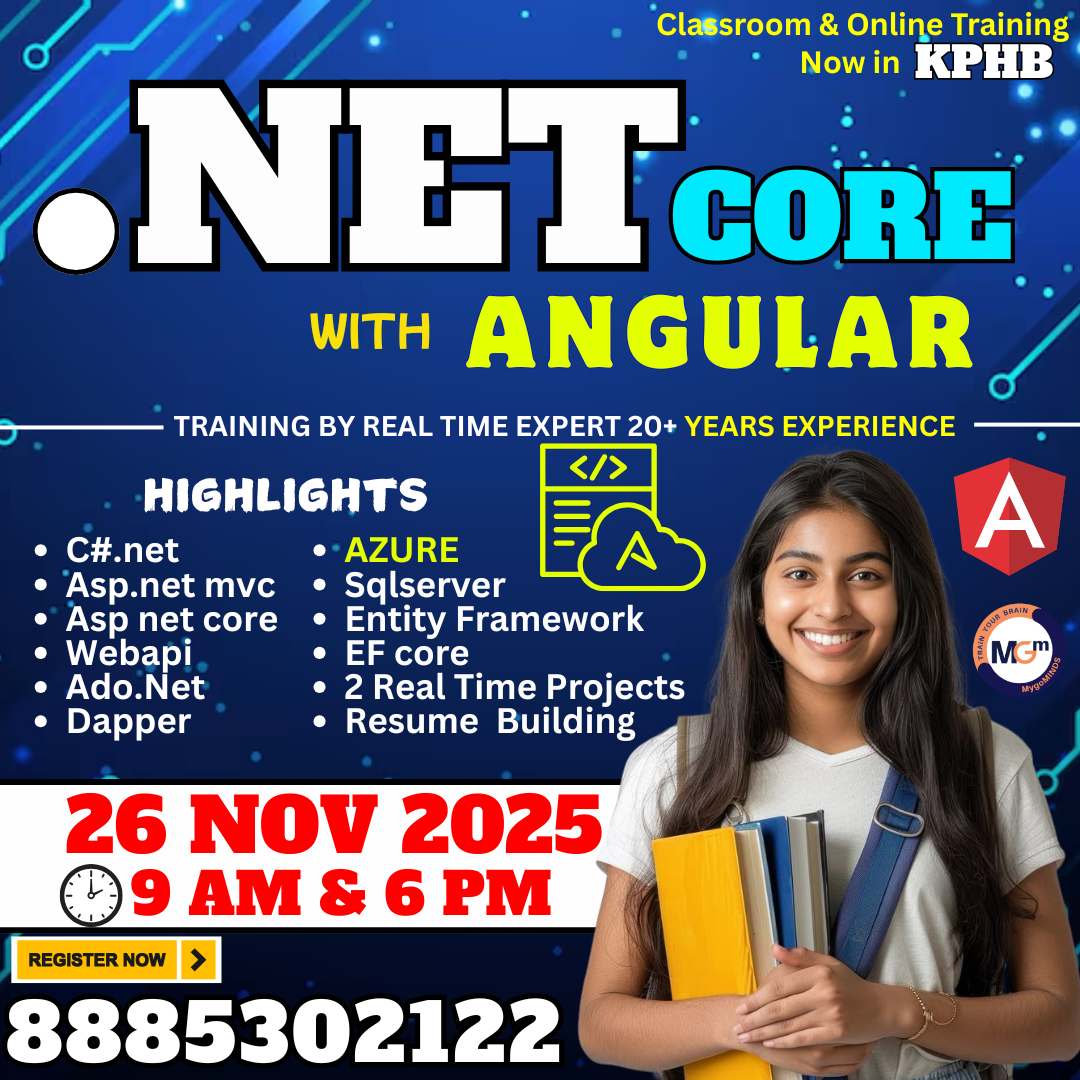-
Call Anytime
+91 8885302122
-
Send Email
mygominds@gmail.com
-
Sai Ram Towers, Above Vijetha
Super Market,JNTU CircleKPHB, Hyderabad.
Course Details

Course Overview
SalesForce-Admin SalesForce-Development SalesForce-Integration SalesForce-Testing UITechnologies(Html,JavaScript,CSS,VF,Aura) Lightnening WebComponents(LWC)
What You Will Learn?
Salesforce Admin Syllabus:-
Salesforce Introduction
· Introduction to cloud computing
· Advantages with cloud computing
· Introduction to salesforce
· Advantages of salesforce
· Future and jobs about cloud computing and salesforce
· What is CRM
· What is cloud
· Internet based applications
a) Web applications
b) Enterprise Applications
· Cloud services
a) SAAS [Software As A Service]
b) PAAS [Platform As A Service]
c) IAAS [Infrastructure As A Service]
· Salesforce modules
· Creating account in salesforce developer edition
· Salesforce editions
Salesforce Fundamentals
· Creating custom applications
· Creating custom objects
· Creating tabs to access the objects
· Standard and custom tab styles
· datatypes in salesforce
· Creating custom fields
· Pagelayout customization
· Editing and deleting objects, fields and records
· Restoring deleted records
· App Launcher
· Insert, delete, update and select operations on records
· Customize columns and tabs
· Creating relationship b/w objects
· Types of relationships
a) look-up relationship b) Master-detail relationship
· Types of relations
(i) one to one relation
(ii) one to many relation
(iii) many to many relation
· schema builder drag and drop tools
· adding files to my-documents in salesforce
· creating custom folders
· setting custom logo
Advanced Fields
1. validation rules
2. formula fields
3. rollup summary fields
4. related list
5. cross objects
6. record types to customize pick list values
Data export and import wizard
1. Taking data backup using export wizard
2. Scheduling of data export
3. Limitations of export wizard
4. Importing CSV file into salesforce database
5. Limitations of import wizard
Data loader
1. Download and install JDK and dataloader
2. Generating security token
3. Advantages of data loader
4. exporting bulk data
5. differences between export and exportAll options
6. importing bulk data
7. delete bulk data
8. update bulk data
9. upsert bulk data
Reports
· Types of reports
1. Tabular report
2. Summary report
3. joined report
4. matrix report
· Creating new report
· drag and drop fields
· filteration conditions for reports
a) field filter b)filterlogic c)crossfilter d)row limit
· Type of folders to store reports
· Export reports
· Schedule run report
· Subscrining for report notification
DashBoards
a) Horizantal bar charts
b) Vertical bar charts
c) Pie charts
d) Funnel charts
e) Donut charts
f) Scatter charts
g) Line charts
h) Gauge chart
· Customize home page
· Creating email templates
· creating roles
· creating profiles
· creating users
· creating permission sets
· Assigning profiles and permission sets to users
· Sharing rules
1) Manual sharing
2) Criteria based sharing
· OWD settings [organization wide default settings]
· Approval process
· Flows
Miscellaneous
a) Lightning App Builder
b) Chatter
c) Utility bar
d) Creation of custom buttons, links and actions
e) deployment using change sets
f) Working with Calenders
· Working with standard applications
· Working with standard objects
· Working with standard tabs
· CRM objects
Sample Projects
Salesforce Sales Cloud Syllabus
Introduction and Getting Started
· Introduction and Getting Started.
· Signing Up for a Free Salesforce Account
· Logging into Salesforce and Switching Between Lightning and Classic.
Industry Knowledge
· Industry Knowledge Introduction.
· Sales Metrics and Factors that Influence Them.
· KPIs and Business Challenges.
· Common Sales Processes and Key Considerations.
· Practice Activity - Industry Knowledge Trailhead Units.
Implementation Strategies
· Implementation Strategies Introduction.
· Scenarios and Successful Consulting Engagement Phases.
· Planning Phase of Consulting Engagements.
· Requirements Gathering Phase of Consulting Engagements.
· Designing Phase of Consulting Engagements.
· Building Phase of Consulting Engagements.
· Testing Phase of Consulting Engagements.
· Documentation Phase of Consulting Engagements.
· Sales Deployment Considerations.
· Measuring the Success of a Sales Cloud Implementation Project.
· Practice Activity.
Sales Cloud Solution Design
· Sales Cloud Solution Design Introduction.
· Designing an End-to-End Sales Process.
· It All Begins with a Lead in the Sales Process.
· Lead Processes and Lead Qualification Stages.
· Lead Field Mapping.
· The Lead Conversion Process - an Opportunity is Born (and Contact and Account).
· Analyzing Customer Requirements to Determine Appropriate Solution Design.
· Implementing Quotes.
· Validation Rules and the Sales Process.
· Automation Tools and the Sales Process.
· Exam Guide Sample Test Question #2.
· Configure, Price, Quote.
· Account Teams.
· Opportunity Teams.
· Enterprise Territory Management Capabilities and Use Cases.
· Implementing Orders in Salesforce.
· Sales Process Capabilities of Salesforce Mobile.
· Sales Process Use Cases of Salesforce Mobile.
· Sales Process Design Considerations of Salesforce Mobile.
· Practice Activity - Sales Cloud Solution Design Trailhead Units
Marketing and Leads
· Marketing and Leads Introduction.
· Marketing Capabilities in the Sales Process.
· Lead Scoring and Lead Qualification.
· Managing Lead Data Quality.
· Practice Activity - Marketing and Leads Trailhead Units.
Account and Contact Management
· Account and Contact Management Introduction.
· Activating Social Accounts and Contacts.
· Account and Contact Ownership and Visibility Considerations.
· Sharing Rules – When To Use Them, and Why.
· Associating a Contact to Multiple Accounts, Contact Roles, and Duplicate Rules.
· Implementing Account Hierarchy and Its Impact.
· Data.com for Data Enrichment.
· Implementing Person Accounts.
· Practice Activity - Account and Contact Management Trailhead Units.
Opportunity Management:
· Opportunity Management Introduction.
· Implementing Multiple Sales Processes.
· Sales Stages, Forecasts, and Pipeline.
· Introducing Assets.
· Price Books and Opportunities.
· Opportunity Product Line Items.
· Product Scheduling and Opportunities.
· Quotes and Opportunities.
· Contracts.
· Campaigns and Opportunities.
· Setting Up Campaign Influence and Adding Influential Campaigns to Opportunities.
· Collaborative Forecasting.
· Multiple-Currency Impact on Opportunities.
· Practice Activity - Opportunity Management Trailhead Units.
Sales Productivity
· Sales Productivity Introduction.
· Enabling and Measuring Sales Productivity and Adoption.
· Email Tools for Salesforce.
· Enabling and Setting Up a Path on Opportunities.
· Collaborating in the Sales Process Using Chatter.
· Salesforce CRM Content and Chatter Files in the Sales Process.
· Work.com and Sales Productivity.
· Quip.
· Einstein in Sales Cloud.
· Mobile Solutions for Sales Productivity.
· Practice Activity - Sales Productivity Trailhead Units.
Communities and Site Management
· Communities and Site Management Introduction.
· Implementing Communities.
· Implementing Ideas.
· Force.com Sites.
· Practice Activity - Communities and Site Management Trailhead Units.
Sales Cloud Analytics
· Sales Cloud Analytics Introduction.
· Sales Reports.
· Report Filters, Sharing Rules, Teams, and Visibility.
· Sales Dashboards.
· Sales Reporting Snapshots.
· Practice Activity – Sales Cloud Analytics Trailhead Units.
Integration and Data Management
· Integration and Data Management Introduction.
· Common Sales Cloud Integrations.
· Sales Cloud Data Migration.
· Enabling Deferred Sharing.
· Large Data and Transaction Volumes.
· Practice Activity - Integration and Data Management Trailhead Units.
Salesforce Development Syllabus
· Introduction to salesforce development
· Introduction to visual force
· Introduction apex
Visual force [VF]
· HTML basic tags
· CSS
a. Inline CSS
b. Internal CSS
c. External CSS
· CSS properties
· Enabling development mode
· Creating visual force pages
· Introducing developer console
· Visual force Tags
· Designing pages with VF tags
· Displaying the data into the VF page
· Applying CSS to visual force page
· Adding page blocks and collapsible sections to VF page
· Adding input fields and buttons to VF page
· Connecting VF page to standard object/custom object using standard controller
· Displaying detailed page and related list on VF page
· Connecting VF page to standard object/custom object using standard list controller
· Displaying database records on VF page
· Creating custom tabs
· Creating custom links
· Displaying the images on VF page
Apex
· Apex programming language[ object oriented programming language]
· Introduction to OOPS
· Syntax to create class and object with examples
· Variables
· Creating methods in apex
1. Types of methods
2. How to create method
3. How to call method using object
4. Passing parameters through method
5. Handling returned values of methods
· Types of methods and syntax with examples
· Setter method rules
· Getter method rules
· Public and global properties
· Generics
· Collections
· Writing SOQL in apex
· Writing SOSL in Apex
· Creation of apex class in developer console
· Debug logs
· Communicating visual force page with apex class
· Insert/update/delete records through apex
· Select data from database using apex
· Page redirection
· Future method / Queueable apex / Batch apex
· Schedule apex
· Email services
· Schema programming
· Extension controller
· Apex based sharing rules
· Apex based approval process
· Apex triggers
· Trigger Handlers
· Test Classes
· Custom setting
· Customs labels
Integration
· Introduction to integration
· JSON syntax and examples
· Callout program
· Testing Callout Program
· Web service programs
· Working with HttpGet method
· Working with HttpPost method
· Working with HttpDelete method
· Working with HttpPut / HttpPatch method
· Postman
· Connected Apps
Salesforce Aura Components Syllabus:-
Introduction to salesforce Lightning Platform
Get Started with Lightning
Enable and Disable Lightning Experience
App Launcher
Object Manager
Compact Layouts
Reports And Dashboards In lightning
Lightning App Builder
Need for custom domain
Lightning Process Builder
Use Visualforce in Lightning Experience
Use Lightning Components in Lightning Experience
Salesforce Partners, Packaging, and AppExchange
Manage Navigation
Understanding Lightning Bundle
Lightning Applications
Add Component to App
Helper Methods
Combining App-Component and JS Controller
Create and Edit Lightning Components
Attributes and Expressions
Handle Actions with Controllers
Input Data Using Forms
Connect to Salesforce with Server-Side Controllers
Using JavaScript
Server Request Lifecycle and Handling
Navigation
Get Started with Lightning Data Service
Manipulate Records
Handle Record Changes and Errors
Introduction Lightning Out
Lightning Out in action
Building script for Lighting out
Salesforce Lightning Connect Concepts
Component Event
Application Event
Salesforce LWC Syllabus
Introduction to salesforce LWC
Setup development environment
Create developer org and setup developer hub
Create scratch Org
Explore salesforce CLI commands
Component Bundle
Sample Component
Data Binding
Applying CSS
Conditional Rendering
Looping or Iteration
Sample example
Bonus - Component Library Overview
Javascript Private Properties - Non Reactive
Javascript Private Properties - Reactive
Javascript Getter Properties
Javascript Public Properties
Javascript Public Boolean Properties
Component Lifecycle &Composition
a) Using Slots
b) Public Methods
c) Shadow DOM
d) Component Lifecycle
Dispatching And Handling Events
Communication Between IndependentComponents
Share Javascript Code
Working With Salesforce Data - Overview
Lightning Data Service - Create Record
Lightning Data Service - View Record
LDS - RecordViewForm and RecordEditForm
LDS - RecordForm Base Component
Call Apex Method Using Wire Adapter
Call Apex Method Imperatively
Lightening Message Service
Display A Toast Notification
Get Record Id and Object Name From Framework
Meta File Configurations
Lightning Navigation Service Overview
Examples of Lightning Navigation Service
Using 3rd Party Libraries
Communicate In Same Component Hierarchy
Communicate In Different Components Hierarchy
JTest Setup
Writing Tests For Your Lightning Web Components
Debugging Test Files - Using Chrome
Debugging Test Files - Using VS Code
Real time project